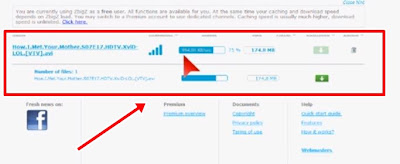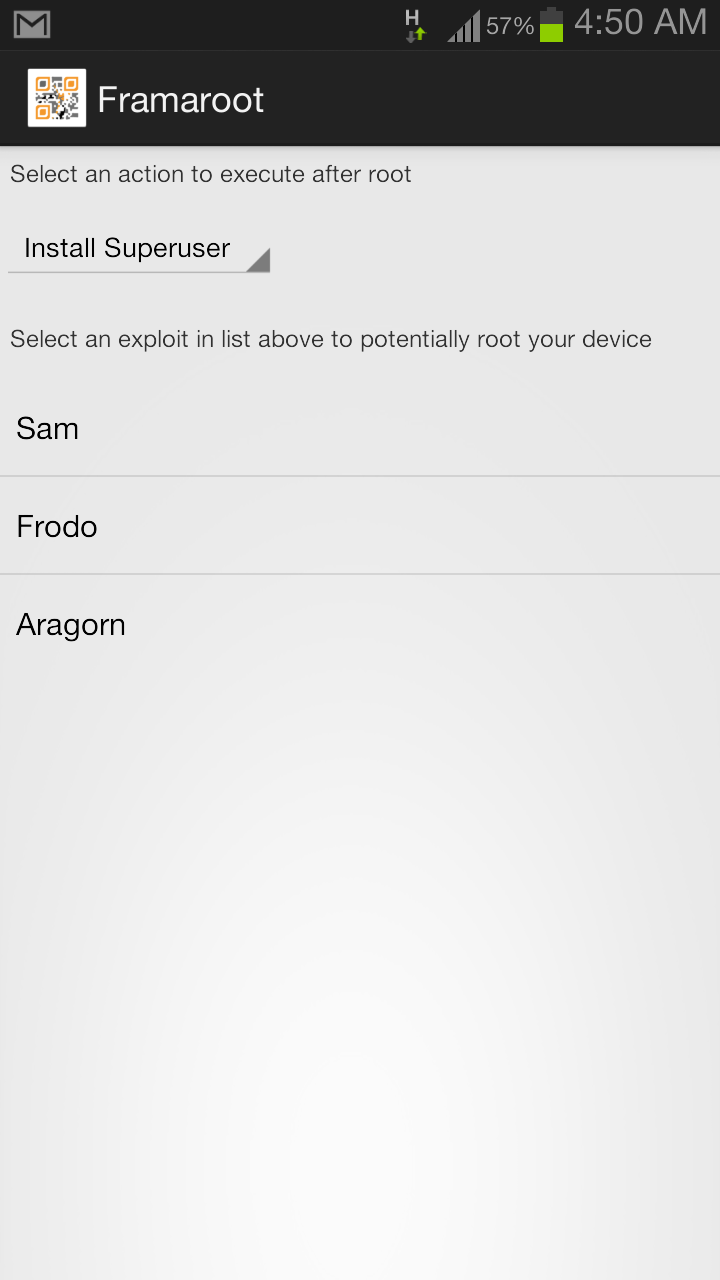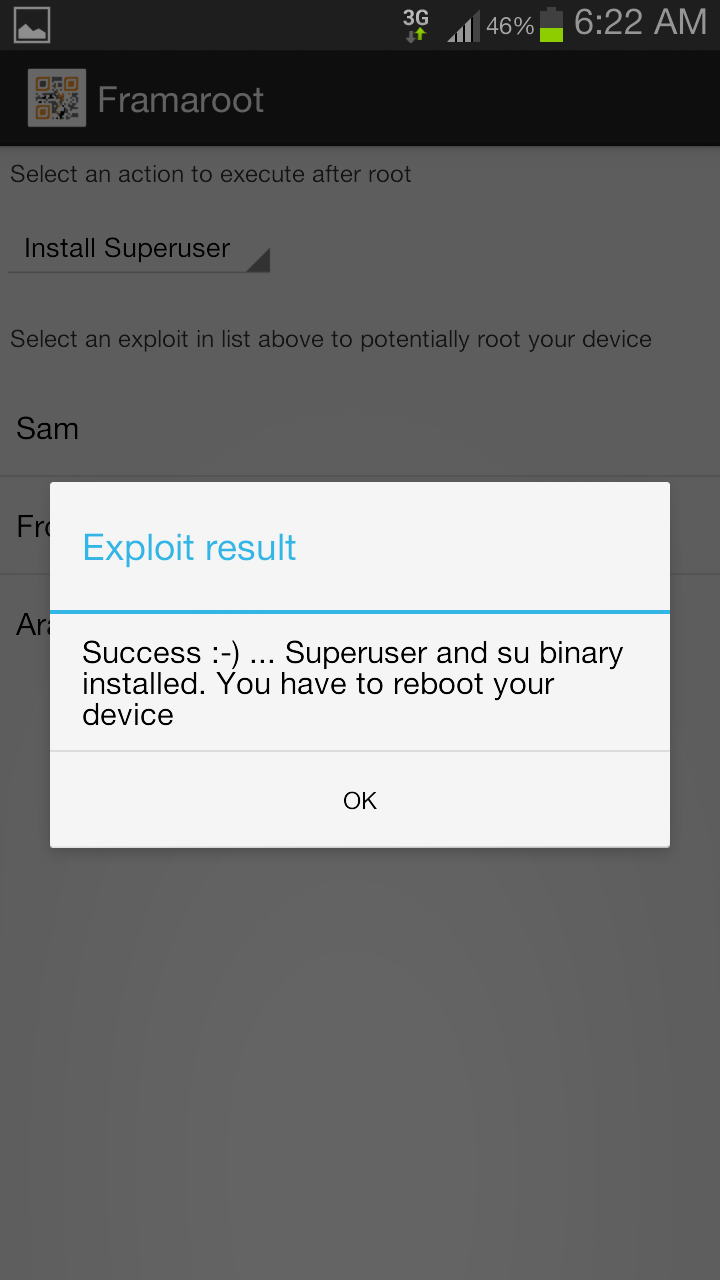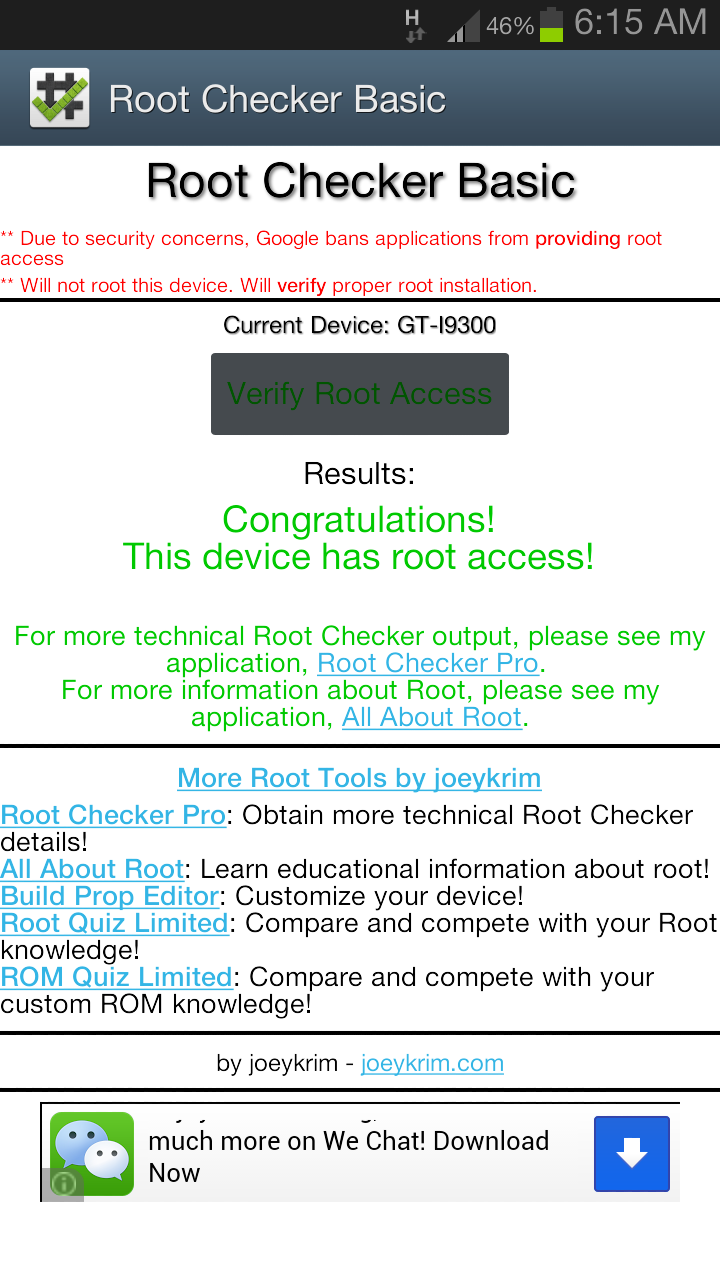Hello netinfong readers,
I have had this post in mind all this while but today i will post it. It can be so annoying when you are downloading a file or even watching a movie and then all of a sudden your Internet connection goes off and you have to stop all what you are doing and go to Reconnect your modem, or you have bad network reception and your modem keeps disconnecting evry 1-2mins. In this post i am going to introduce you to a small software called Reconnect .
I have had this post in mind all this while but today i will post it. It can be so annoying when you are downloading a file or even watching a movie and then all of a sudden your Internet connection goes off and you have to stop all what you are doing and go to Reconnect your modem, or you have bad network reception and your modem keeps disconnecting evry 1-2mins. In this post i am going to introduce you to a small software called Reconnect .
This small but mighty App has the power to solve all your Internet Disconnecting issues. I will quickly tell you why you need this software.
Why you need Reconnect:
1. You can use this software to automatically connect to the internet once you start your system.
2. You can schedule the time your system will shut down after browsing.
How to Download Reconnect:
===> Download Reconnect Here
How to setup Reconnect:
==> Click on settings in the main window and a new window will open showing you the different options
==> Choose your connection from the drop-down list
==>Tick the "Auto reconnect" box
==>Click ok when done.
Now enjoy easy connection, no more disconnection issues.
If you enjoyed this post, then Follow us on Twitter and Like our Facebook page for more..