Hello Netinfong readers, today i would teach some of you who are experiencing issues Downloading Torrent Files using uTorrent or Bitorrent, that you can also download Torrent Files using IDM (Internet Download Manager)
Without wasying time lets get down to business.
STEPS
1. Click [ HERE ] and go to Zbigz website. It looks just like this image shown below.
2. Now Just click on the UPLOAD TORRENT button to browse the torrent file that you downloaded and click on GO.
3. You can either Choose Free or Premium account for Zbigz. For free account you can only download files lesser than 1 GB, if your file size is more than 1 GB then you have to go for Premium account. CLICK on Free to Proceed.
4. Now it will take some time to CACHE your torrent file, and after that you can download the file by clicking on DOWNLOAD button.













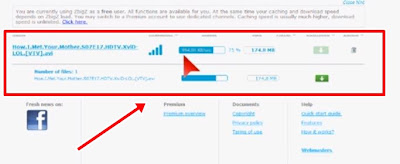







2 comments:
really like this cuz my bturrent is very slow with tunnel guru vpn on both mtn n etISALAT
chris can u imagine that my IDM clock 500kbps download speed of a 42gb file but the same file was crying at 30kpbs at torrent it was so frustrating though it was etisalat network
any way to increase B or Uturrent
@Osakue, if the file you are about downloading is less than 1gb then use zbigz, but if greater than, then I will advice you download uTorrent booster, to boost your uTorrent speed
Post a Comment
We would love to get your feedback, kindly drop your comments before leaving.
Thanks